|
If you’re considering digital fabrication for solid objects then you’ll need to become familiar with Computer Aided Drafting (CAD) or be able to call on someone who is. It’s the language everyone in digital fabrication speaks, whether they are involved in 3D printing, water jet cutting, CNC routing, laser cutting or any other additive or subtractive digital fabrication technology. A CAD file contains a list of elements like lines, curves, points, surfaces, solids. Together, it is a digital representation of one or more objects. My advice to anyone who is nervous about starting to use CAD: find some a set of videos which can explain how you use it, step by step. I was a bit daunted by the learning curve, but I found a cheap CAD program with a good set of instructional videos available: TurboCAD (the 2D version): Being disciplined in going through these videos one by one helped me gradually understand it. Each one explained one piece of functionality, one tool within TurboCAD, that I could use. I made it a point of being disciplined in going through the videos one by one, in order, and doing all the of the exercises and examples they recommended. At one point I realised that I knew all the things I needed to know, and I was off and running. I have now moved onto Rhinoceros. Rhino has a very different way of getting things drawn and it took me a while to get used to it, especially because I’m now working in 3D rather than 2D. To learn Rhino I used a similar approach to learning TurboCAD: I completed the accompanying tutorials, complete with exercises, to learn one piece of functionality at a time. I found out about Rhinoceros when I saw it being used by the designer of Solar House 2.0, a modular CNC-cut shade house in Spain. I was intrigued by his use of a plug-in for Rhino called Grasshopper, which enabled him to use variables for various lengths and angles; by just changing these values, the design would redraw itself automatically. Something I might look at later.
Comments
|
AuthorI'm Nicolaas, a software engineer with a creative streak. ArchivesCategories
All
|
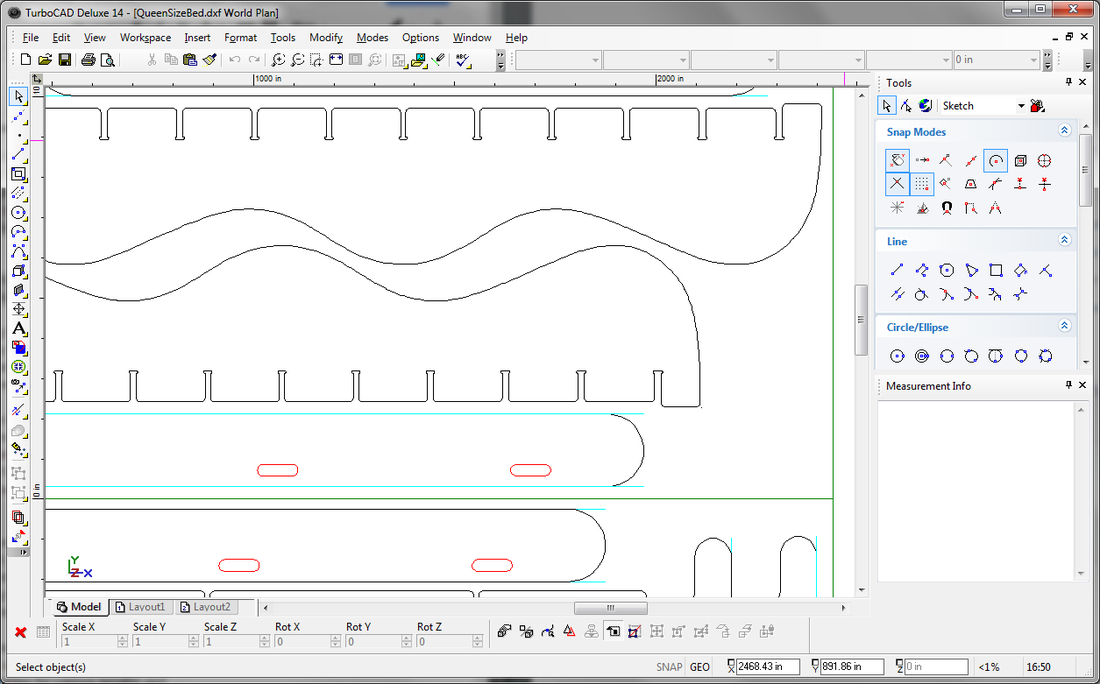
 RSS Feed
RSS Feed