|
If you are familiar with routers and electric drills as woodworking tools, then you can imagine a Computer Numerical Control (CNC) router as one of these attached to a robot arm. You can program this arm to cut a material (like plywood) along the lines you want by preparing a CAD file formatted in a certain way. But first, I'll explain a bit more about CNC routers based on what I've learned so far with the CNC routing company I use, and how I found this company in the first place. Here's a great video showing a CNC router in action, cutting someone's neat design for a snap-together bunk bed: A ‘bit’ is the technical term for the spinning metal item that actually cuts the plywood. As with drills and routers, there are various bits available for use in a CNC router:
In essence, CNC routers can only mill one side of the sheet. There is a way to mill the other side, but it's one you should try after becoming familiar with the standard one-side-only process first. I'll go into that in a future post. Because CNC routers use spinning bits to mill, it is generally not possible to have precise square or angular internal corners. It’s like using a round sponge to clean a corner of a room - you won’t be able to reach right into the corner. If you wanted to fit a square piece into an internal corner of a CNC-cut piece, then you’d need to cut further into the corner, as shown in the diagram: These corners are known as ‘dogbone’ corners, and I might more about them in a future post.
The accuracy you can achieve with CNC routing is quite impressive. It is normally accurate down to 0.1 mm. Yes, a tenth of a millimetre. When I’m drawing in CAD (I’ll write about CAD in my next post) I end up having to make decisions such as: “do I want this slot to be 9.2 or 9.3 mm wide?”. This accuracy is one of the reasons why I enjoy using CNC routing so much; the shape I draw in CAD will look exactly like its real life counterpart. When I was trying to find a company offering CNC routing services, I really had to ring around. Some companies only have a half-size machine or cater for specialised 3D milling or large-scale fabrication of kitchen doors, etc. I found that most companies are not geared towards people just submitting CAD files for them to use in milling a specified material. My guess is that they don't want to spend the time educating potential customers in how to properly format CAD files for them to use - they'd rather see it as a custom design job than a pure CNC cutting service. However, I found a great company in Melbourne called Power To Make, and have used them for all of my CNC routing so far. They have created a useful submission guidelines document and have even bought new dovetail bits for me when theirs broke to the sheer amount of dovetail groves I drew in my CAD files.
Comments
|
AuthorI'm Nicolaas, a software engineer with a creative streak. ArchivesCategories
All
|
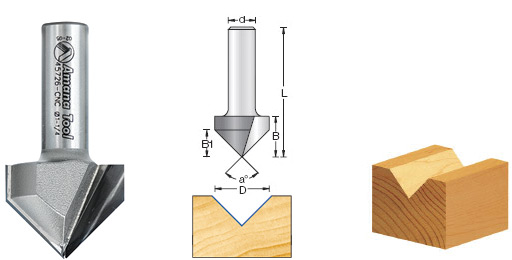
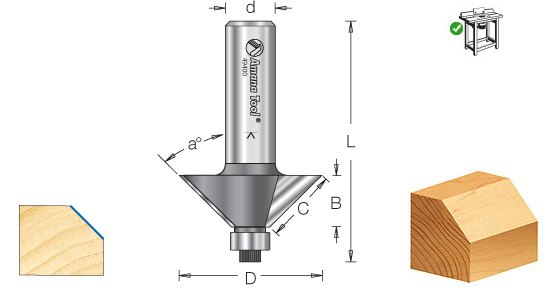
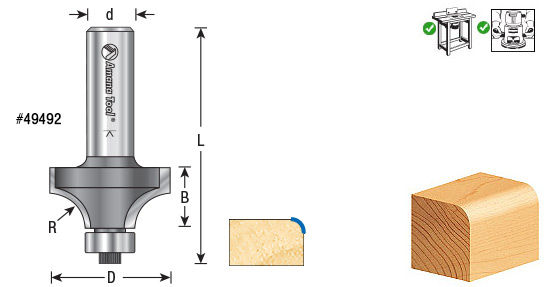
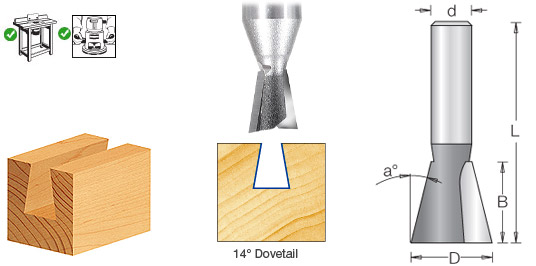
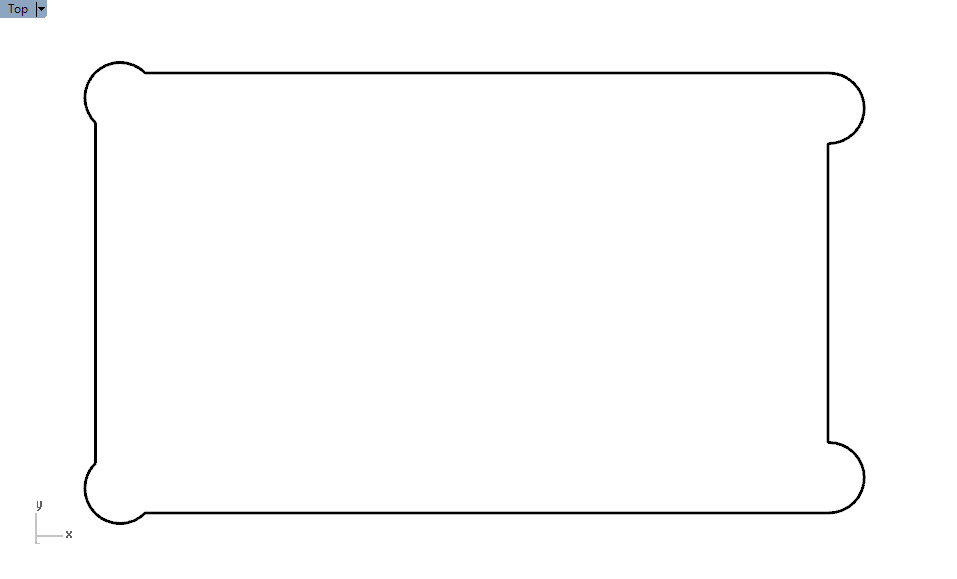
 RSS Feed
RSS Feed